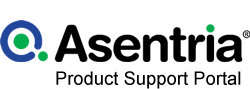Category Index
Using actions to produce robust responses to events
This article describes how to backup and restore settings on Asentria products.
This article describes the installation and operation of the optional backup battery module.
This Installation Guide features a 32ft cable assembly which is available for use with the 16C card.
This article describes the usage of the a_lib.CANbusPICCommand() scripting feature. Most of the functions are geared toward a specific fuel cell device. So keep that in mind when using it for general purposes .
This manual provides basic information re: the Command Line Interface and how to use it.
This table lists the Command Set for the SiteBoss and TeleBoss units.
This Feature Guide describes configuring a SiteBoss or TeleBoss to route traffic between two Ethernet ports.
How to connect to a Siteboss/Teleboss via serial port
This Feature Guide discusses the provision of Customizable Command Prompt Feature Guide in conjunction with a Asentria product.
This Feature Guide discusses the configuration of alarms and events available for use in conjunction with a SiteBoss product.
This document describes how alarms traps can be sent to a unit which can then store the information and alarm actions based on the contents of how the trap is configured.
This article describes how site information is rolled into Data Alarms.
This Feature Guide covers the date and time features in a SiteBoss or TeleBoss unit.
This guide describes how to configure The Default Gateway Failover feature by allowing the user to specify the default gateway route and a failover route on Asentria products.
This manual provides basic installation and operation details the specified EventSensor products. For special features, use case examples, or application stories, see Manual Addenda or the KnowledgeBase.
This article explains the EventSensor MIB OIDs
This article describes the use and configuration of the EventSensor Reporting feature which allows one SiteBoss to report EventSensor data to a host SiteBoss.
Instructions for updating the firmware on a SiteBoss or TeleBoss.
This Feature Guide describes how to use the Floating Decimal functionality in Siteboss Analog Sensors.
This article describes how to use the Button Unlock feature supported in some Asentria products.
This guide walks a user through setting up a 2048 bit RSA key.
This Feature Guide explains how to use Global Event actions to apply an action to all enabled Sensors.
This Feature Guide provides configuration and connection instructions to use your SiteBoss for HVAC Monitoring.
How to control how packets are routed through the device through the various Network interfaces.
This document discusses the supported IP routing and restriction features of Asentria products, such as port forwarding, static route creation, and connection IP address restriction.
This article describes the Instruction for setting up IPv6 to IPv4 Networking Proxies on your Asentria SiteBoss unit.
This guide shows how to connect to SiteBoss and TeleBoss units using the Linux shell.
This is a list of equipment that has already had the work done to set up monitoring and/or control using SiteBoss controllers.
This article describes the Load Shedding feature which allows individual configuration of switch and/or relay outputs to selectively shut off power to connected equipment after mains power is lost.
This manual provides instruction regarding the creation and downloading of the LOG.TGZ log files.
Setting up NAT64 to allow IPv6-only clients access to IPv4-only devices
OmniDiscover is a utility program that displays all the Asentria devices on a network. Using OmniDiscover an IP address can quickly be assigned to the SiteBoss.
This document discusses the port forwarding features of Asentria products.
This guide will help you get started with SiteBoss 360. For more information consult The S360 User's Manual.
This guide will help you get started with SiteBoss 550. The steps to get your SiteBoss up and running would be the same for other SiteBoss and TeleBoss units. For more information consult your devices user manual
This article describes the rules used to determine when a Call Detail Record begins and terminates. More specifically,
This article describes how to apply setting keys and firmware updates to multiple units rapidly, without requiring interaction with individual units.
How to use the SiteBoss Secure Access Ethernet Card (SAEC card)
This feature guide give basic information on scripting in LUA and how it is used with a SiteBoss with some basic real world examples
This article describes how to configure and use LUA scripting to easily customize the operation of certain SiteBoss and TeleBoss products. It also contains a library of commonly used Asentria scripting functions.
This Application Guide details the techniques and features necessary to fully consider and implement all important security features present within a SiteBoss product.
This document gives a description of the use of Settings Keys on Asentria Base Units as well as a listing of Settings Keys group by function.
This Feature Guide provides basic installation and operation details for Site Security sensors and functionality.
This guide provides instructions for making a serial connection to the console port of SiteBoss and TeleBoss products.
This feature guide discusses the usage of SNMP functionality, with regard to Asentria's remote site monitoring and tele-management products.
This feature guide discusses the concept and usage of SNMP pollng, with regard to Asentria's remote site monitoring and tele-management products.
This guide explains how the SNMP Product Number feature enables one product to look like another product from the perspective of the OID. This is achieved by changing the SNMP product number part of the OID.
This document provides instructions on how to configure a SiteBoss to proxy SNMP PDUs to another agent.
This article describes the various methods of upgrading the firmware on Asentria products.
This Feature Guide goes over the configuration and control options to setup a SSL Client or Server VPN.
This document briefly describes how to configure No Data alarms in TeleBoss products.
This article describes the use and configuration of the EventSensor Reporting feature which allows one SiteBoss to report EventSensor data to a host SiteBoss.
This Feature Guide covers transferring files into and out of a SiteBoss or TeleBoss via the command line. It covers FTP, SCP as well as X,Y and Z modem transfers.
This guide provides more detail on updating the firmware of new units (S340, S350, S360) via a USB drive.
This document explains the User Profiles security mode and important related security concerns for Asentria products.
This document describes the Setting Keys feature, a means of configuring or querying settings on a unit, or copying settings from one unit to another.
This document describes how to view buffered data for both the TeleBoss and SiteBoss products.
This Feature Guide covers how to use the Web Interface to configure and control your unit.
This document covers using the classic style interface to configure a SiteBoss or TeleBoss unit.
This article describes web login forwarding which is a feature where the unit automatically forwards a web UI login to a device (ostensibly on a separate Ethernet port) via port forwarding. This feature is on S571 and S572 units only
This article provides instructions for physical installation and access configurations when using a Wiegand access card reader and the Asentria Wiegand Card Reader SiteBoss Interface
This article describes the use and configuration of the EventSensor Reporting feature which allows one SiteBoss to report EventSensor data to a host SiteBoss.
This document describe the features and functionality of wireless modems supported by Asentria's products.
This document provides instructions for using Zmodem to download files from Asentria products.