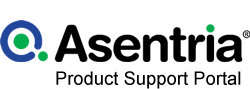Category Index
Using actions to produce robust responses to events
This document briefly describes how to clear the slots in an Asentria unit so that an unrecognized wireless modem will be recognized by the unit.
This document describes how to configure certain SiteBoss or TeleBoss units to receive incoming SNMP traps from other devices and convert those traps to a data alarm upon which some other event action can be taken.
How to connect to a Siteboss/Teleboss via serial port
This guide describes how to configure The Default Gateway Failover feature by allowing the user to specify the default gateway route and a failover route on Asentria products.
This manual provides basic installation and operation details the specified EventSensor products. For special features, use case examples, or application stories, see Manual Addenda or the KnowledgeBase.
The DHCP server can also be configured to work with on-board Ethernet ports, and SFP port in addition to any installed Ethernet Expansion card (4E, 8E or SAEC).
This article describes the functions and user settings of the optional internal Dialup (POTs) Modem.
Information on the use and configuration of DNP3 on a SiteBoss 550.
This Feature Guide explains how to interface with SMTP Servers using firmware at or after 2.11.470 STD
The Ethernet Bridge feature allows the onboard Ethernet interfaces, ETH1, ETH2, and if installed, ETH3 to bridge with each other.
This document describes the Ethernet Expansion Card and the Ethernet Expansion Bridge functionality along with configuration examples.
This manual provides Instruction in how to query the state of Event Sensors using SNMP MIB Browsing.
This article describes how to use SNMP to control a firmware upgrade on an Asentria SiteBoss or TeleBoss.
How to configure and use FTP and SFTP Push
How to use the Omnix FTP Server
This document describes the optional GPS card, its interface with the host unit, and applicable settings.
This document describes how to configure certain SiteBoss or TeleBoss units to function as a PPP server by using another unit as the PPP client.
Master user configuration of SSL Certificates.
This document gives instructions for installing a SIM into a ML1V or an ML1P 4G Wireless Modem and getting the basic settings configured to connect to the wireless network.
How to control how packets are routed through the device through the various Network interfaces.
This document describes the settings and configurations for IP Record Collection protocols using the T850.
This document discusses the supported IP routing and restriction features of Asentria products, such as port forwarding, static route creation, and connection IP address restriction.
This Feature Guide describes IPv6 in Asentria products.
This article describes the Instruction for setting up IPv6 to IPv4 Networking Proxies on your Asentria SiteBoss unit.
This manual provides basic Kafka Producer settings, configuration information and troubleshooting tips.
This guide shows how to connect to SiteBoss and TeleBoss units using the Linux shell.
This is a list of equipment that has already had the work done to set up monitoring and/or control using SiteBoss controllers.
Setting up NAT64 to allow IPv6-only clients access to IPv4-only devices
OmniDiscover is a utility program that displays all the Asentria devices on a network. Using OmniDiscover an IP address can quickly be assigned to the SiteBoss.
This Feature Guide covers pass through settings and trouble shooting using SiteBoss and TeleBoss settings and features.
This document discusses the port forwarding features of Asentria products.
This document covers configuring a SiteBoss to use the dial up (POTs) modem to transmit RS-232 data as Ethernet data using the Ethernet interface on the PPP server.
This document explains how to set up a PPP dialout session – specifically how to set up PPP dialout using a Win7 PC as the PPP/RAS server.
This document provides information and instructions regarding handling a SiteBoss or TeleBoss using a Dial Up Modem.
This Application Guide focuses on connecting to a SiteBoss or TeleBoss product via the available dial-up modem option using a Windows PC, a dial-up modem, and a standard phone line.
This feature enables you to network the unit with a another unit, a windows PC, or a linux PC, via the unit's I/O 2 serial port. There are two ways to operate this feature: use the unit as a host or as a client. Where the unit is the host/client, configure the other machine (the PPP peer) to be client/host. .
This guide will help you get started with SiteBoss 360. For more information consult The S360 User's Manual.
This guide will help you get started with SiteBoss 550. The steps to get your SiteBoss up and running would be the same for other SiteBoss and TeleBoss units. For more information consult your devices user manual
How to use the SiteBoss Secure Access Ethernet Card (SAEC card)
This document explains the Serial Break RS-232 function in Asentria products.
This document provides an explanation of the settings keys to lock the MLEU Wireless Modem in a specific cellular band.
This article describes the use and configuration of the EventSensor Reporting feature which allows one SiteBoss to report EventSensor data to a host SiteBoss.
This guide provides instructions for making a serial connection to the console port of SiteBoss and TeleBoss products.
This page documents the REST API functionality in the SiteBoss. The REST API is currently a beta version.
This feature guide discusses the usage of SNMP functionality, with regard to Asentria's remote site monitoring and tele-management products.
This feature guide discusses the concept and usage of SNMP pollng, with regard to Asentria's remote site monitoring and tele-management products.
This document provides instructions on how to configure a SiteBoss to proxy SNMP PDUs to another agent.
This document briefly describes how to configure certain SiteBoss or TeleBoss products that support SNMPv3 for secure SNMP management.
This feature guide explains how to setup and use SNMPv3 in units that support it.
This guide details all features, functions, and concerns related to utilizing SSH and SFTP in conjunction with an Asentria product..
This Feature Guide goes over the configuration and control options to setup a SSL Client or Server VPN.
This Feature Guide contains the basic setup instructions to enable TACACS+ authentication access to a SiteBoss
This guide explains features related to Asentria products' available Telnet interface, including terminal server functionality and secure usage.
This article describes the use and configuration of the EventSensor Reporting feature which allows one SiteBoss to report EventSensor data to a host SiteBoss.
This Feature Guide covers transferring files into and out of a SiteBoss or TeleBoss via the command line. It covers FTP, SCP as well as X,Y and Z modem transfers.
This article describes web login forwarding which is a feature where the unit automatically forwards a web UI login to a device (ostensibly on a separate Ethernet port) via port forwarding. This feature is on S571 and S572 units only
This article describes the use and configuration of the EventSensor Reporting feature which allows one SiteBoss to report EventSensor data to a host SiteBoss.
This document describe the features and functionality of wireless modems supported by Asentria's products.
This document explains an alternative upgrade method for Asentria products in cases where Ethernet is not an option.
This document provides instructions for using Zmodem to download files from Asentria products.