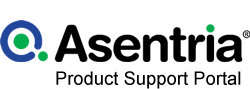Testing RS485 to RS232 adapter
(Created page with " ===Testing RS485 to RS232 adapter=== <br/><br/> File:RS485_2.png <br/><br/> You will need 2 RS-485 interfaces to test this so it is best to connect the adapter RS-485...") |
No edit summary |
||
| (4 intermediate revisions by the same user not shown) | |||
| Line 1: | Line 1: | ||
===Testing RS485 to RS232 | ===Testing the RS485 to RS232 Adapter=== | ||
<br/><br/> | <br/><br/> | ||
| Line 7: | Line 7: | ||
<br/><br/> | <br/><br/> | ||
You will need 2 RS-485 interfaces to test this so it is best to connect the adapter RS-485 side to I/O-485-3 of a 2DS2S card. Just connect “+” to “+”, “-“ to “-“, and “ground” to “ground”. Connect the RS-232 side of the adapter to your PC’s comm port and open TeraTerm to this comm port. | You will need 2 RS-485 interfaces to test this so it is best to connect the adapter RS-485 side to I/O-485-3 of a 2DS2S card. | ||
Any Modbus card or interface will work, the 2DS2S is just a simple interface to use. Just connect “+” to “+”, “-“ to “-“, and “ground” to “ground”. Connect the RS-232 side of the adapter to your PC’s comm port and open TeraTerm to this comm port. | |||
<br/><br/> | <br/><br/> | ||
[[File:RS485_1.png]] | |||
<br/><br/> | |||
Login to the command line of the S550 w/ the 2DS2S card using any command line method and issue the bypass 3 command. Ensure that the baudrate of I/O3 and of the TeraTerm connection are the same and set I/O3 portmode to “Reserved” or “Data”(if reserved is not available). At this point, you should be able to type into the bypass connection on I/O3 and whatever you type should show up in the TeraTerm comm Port interface. Likewise, if you type into the TeraTerm CommPort interface, you should see the characters in your Bypass 3 interface. You will not get a “local echo” – the characters you type will end up in the “other” interface. | |||
If this goes smoothly, then your adapter is working properly. See below: | |||
<br/><br/> | |||
[[File:RS485_3.png]] | |||
<br/><br/> | |||
{| class="wikitable" | |||
! width=15%| '''Date''' | |||
! width=85%| '''Document Change''' | |||
|- | |||
| 07 April 21 || Added History Table | |||
|- | |||
| 07 April 21 || Updated formatting | |||
|} | |||
[[Category:Feature]] | |||
[[Category:Technical Notes]] | |||
Latest revision as of 00:03, 8 April 2021
Testing the RS485 to RS232 Adapter
You will need 2 RS-485 interfaces to test this so it is best to connect the adapter RS-485 side to I/O-485-3 of a 2DS2S card.
Any Modbus card or interface will work, the 2DS2S is just a simple interface to use. Just connect “+” to “+”, “-“ to “-“, and “ground” to “ground”. Connect the RS-232 side of the adapter to your PC’s comm port and open TeraTerm to this comm port.
Login to the command line of the S550 w/ the 2DS2S card using any command line method and issue the bypass 3 command. Ensure that the baudrate of I/O3 and of the TeraTerm connection are the same and set I/O3 portmode to “Reserved” or “Data”(if reserved is not available). At this point, you should be able to type into the bypass connection on I/O3 and whatever you type should show up in the TeraTerm comm Port interface. Likewise, if you type into the TeraTerm CommPort interface, you should see the characters in your Bypass 3 interface. You will not get a “local echo” – the characters you type will end up in the “other” interface.
If this goes smoothly, then your adapter is working properly. See below:
| Date | Document Change |
|---|---|
| 07 April 21 | Added History Table |
| 07 April 21 | Updated formatting |