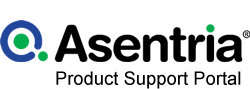Delete File
No edit summary |
No edit summary |
||
| Line 8: | Line 8: | ||
{{Headlines | {{Headlines | ||
| Asentria Feature Guide | | Asentria Feature Guide | ||
| | | TeleBoss Delete Function | ||
| (Revised 11 November 2020) | | (Revised 11 November 2020) | ||
}} | }} | ||
Latest revision as of 17:09, 11 November 2020
Delete File(n)
SA <filename> will release the data to the text editor, example SA (FILE1).
Adding a d to that command string will delete the records in the file, example SA (FILE1) d.
The disadvantage to deleting files this way is that if a file is very full it can take a long time to release to the text editor. The shortcut that increases the speed to clear a single file is to check how many records in the file using the dir command and then do a SA FILEn @recordCountMinusAFew D.
That deletes all the records too. So here is an example of me doing that:
>dir Filename Records FILE1 00000792 FILE2 00000151 EVENTS 00000840 AUDIT 00001734 COMPLETE >sa file1 @790 D Test Record 1234563456789d123456789 Test Record 1234563456789d123456789 END DATA >dir Filename Records FILE1 00000000 FILE2 00000151 EVENTS 00000840 AUDIT 00001736 COMPLETE >
To delete all records in all files, including the Audit and Event files, you can use execc dllcmd zero. That is a one shot command, but beware - it clears ALL files.
History Table
| Date | Description |
|---|---|
| 11 Nov 20 | Added History Table |
| 11 Nov 20 | Updated wiki formatting |
If you have other questions regarding Asentria products, please contact:
1200 North 96th St.
Seattle, WA 98103
206.344.8800
support@asentria.com
portal.asentria.com