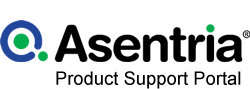Wireless Dual-SIM
Wireless Dual-SIM
Contents
Operation
The purpose of the dual-SIM module is to support an alternate wireless provider in situations where a connection cannot be made with the primary wireless provider, or if a specified data limit is exceeded.
- The dual-SIM carrier supports two SIM cards. The SIM in slot one is designated the "primary" SIM, and the SIM in slot two is the "alternate" SIM. Only one SIM can be active at a time. When switching between the SIMs, the modem is completely reinitialized; during this time, the modem is not available for SMS or IP connections.
- When the unit first starts up after reset, it sets the primary SIM as the active SIM, unless data usage limit is enabled and has been exceeded for that SIM.
- When switching on connection failure is enabled, if the modem cannot establish a connection within a specified amount of time, with the the primary SIM, it will switch to the alternate SIM.
- With switching on data limit enabled, if the data usage on the primary SIM exceeds the specified limit, it will switch to the alternate SIM. Data usage is always measured on a 1-month interval, and is reset to 0 at 12:00am on the specified start day.
- When the alternate SIM is the active SIM, the unit will periodically determine whether to switch back to the primary SIM. There are two conditions under which it will switch back to the primary SIM: a) a connection cannot be established with the alternate SIM within 20 minutes, or b) the time specified by 'net.wireless.dualsim.retryprimarytimeout', if non-zero, has expired. The unit will attempt to detect any active networking session (such as Telnet or HTTP) and suspend the switch until the session is closed.
Settings
Configuration Settings
In addition to the existing wireless modem settings, the following settings are added:
net.wireless.dualsim.retryprimarytimeout
The amount of time, in minutes, after connecting using the alternate SIM, before the modem summarily switches back to the primary SIM. Setting the value to 0 makes it so the modem will not switch back unless it loses the connection using the alternate SIM. Range is 10-360 minutes, or 0 to disable. Default value is 0.
net.wireless.dualsim.alt.apn
APN for the alternate SIM card.
net.wireless.dualsim.alt.pin
PIN for the alternate SIM card.
net.wireless.dualsim.alt.username
Username for the alternate card.
net.wireless.dualsim.alt.password
Password for the alternate SIM card.
net.wireless.dualsim.datalimit.enable
Enable SIM switching based on data usage limit.
net.wireless.dualsim.datalimit.size
Data usage limit, in KB (1024 bytes). Range is 10 to 65535. Default is 5000.
net.wireless.dualsim.datalimit.startday
Starting day of the month for data usage accumulation. Range is 1-31. Default is 1. Data usage accumulation is reset to 0 at 12:00am on the specified day. If the day does not fall in the current month (e.g. February 30), then the first day of the next month will be used.
net.wireless.dualsim.noconnect.enable
Enable SIM switching based on inability to connect.
net.wireless.dualsim.noconnect.timeout
How long, in minutes, to attempt to connect before switching to the alternate SIM. Range is 10 to 360. Default is 20.
Status Keys
net.wireless.dualsim.installed
Whether dual-SIM modem is installed, YES or NO.
net.wireless.dualsim.activesim
Which SIM is active, Primary or Alternate.
net.wireless.dualsim.datausage
Accumulated data usage since last start day, in bytes.
net.wireless.dualsim.lastsimswitchreason
Reason for last SIM switch.
net.wireless.dualsim.primary.iccid
Primary SIM ICCID.
net.wireless.dualsim.alt.iccid
Alternate SIM ICCID.
User Interface
Items related to dual-SIM operation do not appear in the text setup menu or web UI unless a dual-SIM modem is configured.
Text UI
Setup Menu
SiteBoss 360 - Wireless Modem Settings A) Mode [PERMANENT] B) APN [i2gold] C) PIN [] D) PPP/Wireless User Name [] E) PPP/Wireless Password [********] F) Default Route Enable [ON] G) Firewall [ON] H) Advanced Settings I) Dual-SIM Settings Enter your Selection: i SiteBoss 360 - Wireless Modem Dual-SIM Settings A) Alternate APN [] B) Alternate PIN [] C) Alternate Username [] D) Alternate Password [********] E) Switch on Data Usage Limit Enable [OFF] F) Data Usage Limit (KB) [5000] G) Data Usage Start Day [1] H) Switch on No Connect Enable [OFF] I) No Connect Timeout (Minutes) [20] J) Retry Primary Timeout (Minutes) [0] Enter your Selection: >
Status
Wireless Modem Information:
General State:
State : Modem is connected, link is established.
Modem Status : Connected
Signal Strength : 100% (rssi 31, ber 99) (0:00:03 ago)
Service Level : 4G/LTE
Network Registration:
Registration Status : Registered to home network
Location Area Code :
Cell ID :
Subscriber and Equipment:
IMSI : 310410591471122
Phone Number : 12064758321
Local IP Address : 166.130.120.97
Manufacturer ID : SIMCOM INCORPORATED
Model ID : SIMCOM_SIM7600A-H
IMEI : 868022030008879
Revision ID : LE11B02SIM7500A
Network Name : AT&T
Current Band :
Mobile Channel :
Mobile Country Code :
Mobile Network Code :
PLMN Color :
Base Station Color :
Max Power RACH :
Min Rx Level :
Base Coefficient :
SIM Status : SIM inserted
ICCID : 89014103275914711220
Dual-SIM Information:
Active SIM : Primary
Primary SIM ICCID : 89014103275914711220
Alternate SIM ICCID : 8901260145720464782
Commands
The "wireless" command has new functions that allow viewing and changing the accrued data usage.
To view the accrued data usage, use wireless data get <sim>, where <sim> is 1 or 2. In the current implementation, data usage for SIM 2 is tracked but not used.
In order to change the accrued data usage, use wireless data set <sim> <value>, where <sim> is 1 or 2, and <value> is in bytes.
Example
>wireless data get 1 30257 >wireless data set 1 50000 Setting SIM 1 data usage to 50000. > >wireless data get 1 50000 >
Web UI
The Wireless Modem Setting page will display all of the settings and status keys related to dual-SIM functionality.
History Table
| Date | Description |
|---|---|
| 03 Nov 20 | Added History Table |
| 03 Nov 20 | Updated wiki formatting |
If you have other questions regarding Asentria products, please contact:
1200 North 96th St.
Seattle, WA 98103
206.344.8800
support@asentria.com
www